All printers use four colors to print
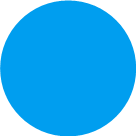 Cyan Cyan |
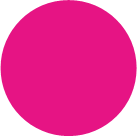 Magenta Magenta |
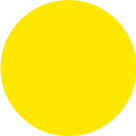 Yellow Yellow |
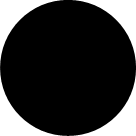 Black Black |
Most printers use and sell ink colors separately, while some basic printers use only two cartridges that include a “Black” cartridge and a “Tricolor” cartridge. The “Tricolor” consists of the colors Cyan, Magenta and Yellow in a single cartridge.
The first step is to understand the two types of printers: Inkjet and Laser
Inkjet
Inkjet uses a water base ink. The ink is delivered to the paper by print heads that distribute the ink. The paper then absorbs the layers of ink to produce the final image. All-In-One printers include your standard Print, Copy, and Fax features.
NOTE: Most printers that have the feature to copy multiple pages at a time will have the Fax option included whether you choose to use the Fax feature or not.
- Pros
- The printer unit itself is cheaper than most Laser Printers
- Most printer features are included
- Great for gloss paper including photos
- Cons
- Ink can dry up if not used
- Average prints per ink cartridge is between 250-500 ______(Can vary depending on printer)
- Usually not economical to replace Print Head once it goes bad
|

"Modern Inkjet Printer" by renjith krishnan |

"Man Fixing Paper Into Printer" by pakorn |
Laser Printers
Laser printers use a dry powder called toner which uses static electricity to deliver the toner to the paper before heating it up and fusing it to the page. Laser Printers in general are more economical than their Inkjet predecessor. Laser printers are lower cost in terms of cost per page to print, but are a larger investment up front.
NOTE: Be sure to use Laser qualified labels or paper with adhesive. Do not use inkjet only labels in Laser Printers. Due to the heat produced, you run a risk of melting the adhesive and damaging your printer.
- Pros
- Professional quality
- Faster print speed
- Durable
- Toner won't dry up
- No smearing on page when wet
- Average prints per Toner cartridge is between 1600-8000 (Can vary depending on printer)
- Cost per print is cheaper than Inkjets
- Cons
- Not great for gloss photos
- Is an investment initially and to replenish supplies
|
Any and all printers now purchased at a retail store can be installed with a Local (USB cable) with a single computer.
Most basic options are...
- Duplex Printing (Automatic two sided printing)
- Wired and/or Wireless Networking
- Wired: If you or your business has one network, you can connect your printer with a physical cable to communicate and print from all the computers on your network.
- Wireless: If you have more than one computer in your home or office that you would like to print to, but don’t want the hassle of cords, you can connect your printer to your WIFI and print wirelessly with all of your computers, tablets, and mobile devices.
GPcuztomz can help you set up your printer and have you up and running in no time. Visit our Setup page or call us att
(708) 859-1472 |
  |
The best way to find the right printer would be to understand your needs.
Some of the best questions to ask are…
Approximately how many prints will be producing in a month?
_____A: What size capacity prints you need from your printer cartridge and for the best price.
_____A: Whether Inkjet or Laser Printer would be the best choice
Q: What will this printer be used for?
_____A: Home use: If you’re looking for everyday small basic printing and on a limited budget, an Inkjet printer may be the best.
_____A: Business use: Depending on your situation, you may require the faster print speed of a laser printer to keep you and _________your business moving. Also, businesses generally need a printer that is rated for a higher usage per month, which means _________the printer will withstand the higher wear and tear of heavy daily use.
_____A: Pictures: Picture quality on gloss is always better with Inkjet.
Q: Are you looking for long term durability?
_____A: Most inkjets now are built to be disposable and have a life span around 2-3 years.
_____A: Laser Printers are built to last and maintain at a constant production volume of prints for a longer period of time.
Q: How many computers will be printing to the printer?
_____A: This should help determine whether you would want to network your printer to more than a single computer. If so, then deciding whether wired or wireless would best suit you would be the next step
Q: What is your budget?
_____A: This can be a big deciding factor in the type of printer you choose. Inkjet printer are usually more cost effective upon _________initial purchase, but can cost more over the long run due to ink consumption. Laser printers are less susceptible to wear _________and tear and some manufacturers will allow you to have a set consumables cost.
Q: Do you need color?
_____A: It is very hard to find a monochrome inkjet printer, but there are a variety of black and white laser printers available.
Things to remember:
Most printers come with starter cartridges, but not full cartridges in the box. Also, they normally do not include a USB cable. |





