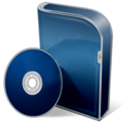|
|||||||||||||||||||||
|---|---|---|---|---|---|---|---|---|---|---|---|---|---|---|---|---|---|---|---|---|---|
|
|||||||||||||||||||||
| ADVANCED LESSONS | |||||||||||||||||||||
Now that you have mastered the basics of your computer, you are ready to expand your skill set to include basic maintenance, troubleshooting, minor repairs, upgrades, data backup, hard drive efficiency, and new operating platform installations. These new skills will allow a better understanding of how to prevent catastrophic system failures by giving you an in-depth knowledge base of how the hardware and software of your computer interact with each other. Individual lesson times will vary; as it is an estimate of how long it will take to give you a detailed one-on-one walkthrough for each new skill you would like to master. |
|||||||||||||||||||||
|
|||||||||||||||||||||
|
|||||||||||||||||||||
|
Schedule | Checkups | Lessons | Downloads | Contact Us |