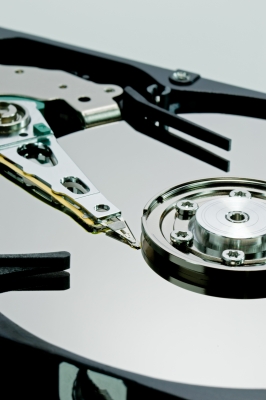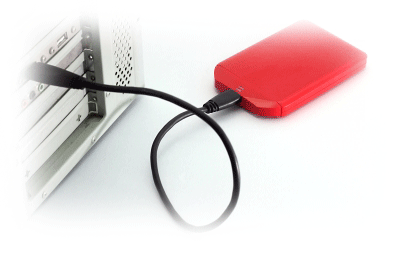|
||
|---|---|---|
|
||
DATA RECOVERY |
||
Hardware failures can happen and you can be left with a paperweight instead of a functioning computer. If your hard drive fails, we can attempt to retrieve the lost data and relocate it to a useable location.
|
||
If you do not own your own external drive. You can have GPcuztomz provide you one for additional cost or you can purches a external drive from almost any electronic retail store.
When you are looking for an external hard drive here are a few things to consider:
For ANY qustions you might have you can email us at gpc@gpcuztomz.com or call (708) 859-1472 |
||
|
||
|
Schedule | Checkups | Lessons | Downloads | Contact Us |