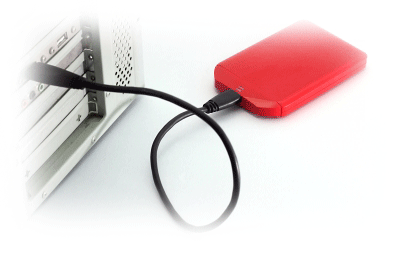|
||
|---|---|---|
|
||
DATA BACKUP |
||
When it comes to a computer, one of the most commonly overlooked maintenance routines is having a current backup of your data. This can be accomplished easily with a good external hard drive that you can automatically schedule to backup your files during a time when your computer is normally on. While we hope you never experience a total system failure, this will definitely save you the stress of having to rebuild your documents, contact and media libraries, and photos in the event that you have a hard drive failure or computer virus. Using an external hard drive is also a great way to free up space on your main computer hard drive allowing for better performance; as well as, protecting your computer from viral attacks that come from such things as music and movie downloads. The cost of an external hard drive and changing your storage habits is far less than the stress and time it would take to recover from a total loss. |
||
If you do not own your own external drive. You can have GPcuztomz provide you one for additional cost or you can purches a external drive from almost any electronic retail store.
When you are looking for an external hard drive here are a few things to consider:
"External Hard Drive" by Napong For ANY qustions you might have, you can email us at gpc@gpcuztomz.com or call (708) 859-1472 |
||
|
||
|
Schedule | Checkups | Lessons | Downloads | Contact Us GPcuztomz takes no resonibility for TIPs. These are only recomendations based on previous services only. Without a checkup service, you are required to come to your own conclutions. |